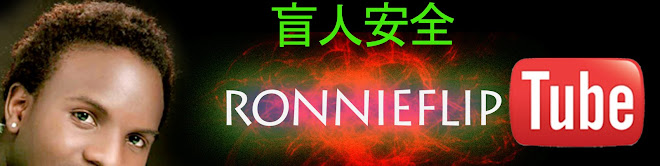NOTE:This is only meant for educational purposes
In this tutorial i explain how easy it can be for one to hack into your computer or network and maintain his access at any later time. The art of hacking comes only when you can break in and stay in. Most attacks are realized as soon as they take effects, and the victim is likely to block or patch the attack. In such a case yo will need to have a way through which you can still get in without having to run a pile of exploits on the victims box. We look at how useful Meterpreter services (metsvc) can be and how you can crack password hashes in a few seconds. I demonstrate the use of filter files with ettercap to make a spoofed attack.Wednesday, May 26, 2010
Monday, May 3, 2010
Installing spoonwep2 and spoonwpa on BackTrack 4
Incase you need more visual help on installing spoonwep and spoonwpa, you can watch the video.
First you'll need to download Spoonwep2 and Spoonwpa in the /tmp/ dir:
cd /root/Desktopmkdir /tmp/{spoonwep2,spoonwpa}wget hxxp://shamanvirtuel.googlepages.com/SWPA.lzm wget hxxp://neovortex.kodings.googlepages.com/spoonwep2.lzmlzm2dir SWPA.lzm /tmp/spoonwpalzm2dir spoonwep2.lzm /tmp/spoonwep2code:
cp -rpv /mnt/sdc1/spoonwpa/usr / cp -rpv /mnt/sdc1/spoowep2/usr /
Spoonwep
echo "
#!/bin/bash
chmod 777 /usr/local/bin/wifispoonfeeder/
rm /bin/sh
ln -s /bin/bash /bin/sh
spoonwep
sleep 1
while ! [ -e /usr/local/bin/wifispoonfeeder/spoonwep/tmp/wscapture-01.csv ]
do
sleep 1;
done
ln -s /usr/local/bin/wifispoonfeeder/spoonwep/tmp/wscapture-01.csv /usr/local/bin/wifispoonfeeder/spoonwep/tmp/wscapture-01.txt 2>/dev/null
rm /bin/sh
ln -s /bin/dash /bin/sh " >/usr/bin/spoonwep.sh Spoonwpa
echo "
#!/bin/bash
chmod 777 /usr/local/bin/wifispoonfeeder/
rm /bin/sh
ln -s /bin/bash /bin/sh
spoonwpa
sleep 1
while ! [ -e /usr/local/bin/wifispoonfeeder/spoonwpa/tmp/wscapture-01.csv ]
do
sleep 1;
done
ln -s /usr/local/bin/wifispoonfeeder/spoonwpa/tmp/wscapture-01.csv /usr/local/bin/wifispoonfeeder/spoonwpa/tmp/wscapture-01.txt 2>/dev/null
rm /bin/sh
ln -s /bin/dash /bin/sh " >/usr/bin/spoonwpa.shNow make it executable:
chmod 755 /usr/bin/{spoonwep.sh,spoonwpa.sh}
You want to make sure that they appear in the BackTrack menu. So let us change the desktop file and edit the command:
mv /usr/local/share/applications/spoonw* /usr/share/applications/
Open up spoonwep.desktop in any text editor of your choice and change the line Exec giving:
[Desktop Entry]
Comment=
Exec=spoonwep.sh
GenericName=
Icon=cache
Name=SpoonWep2
Path=
StartupNotify=true
Terminal=0
TerminalOptions=
Type=Application
X-KDE-SubstituteUID=false
X-KDE-Username=
Categories=BT-Radio-Network-Analysis-80211-CrackingFor Spoonwpa:
[Desktop Entry]
Comment=
Exec=spoonwpa.sh
GenericName=
Icon=cache
Name=SpoonWpa
Path=
StartupNotify=true
Terminal=0
TerminalOptions=
Type=Application
X-KDE-SubstituteUID=false
X-KDE-Username=
Categories=BT-Radio-Network-Analysis-80211-CrackingLets update our menus. From the command line type:
update-menus
Your Spoonwep2 and Spoonwpa is all set and ready to use.
Subscribe to:
Posts (Atom)